PROBLEM
Exception:
####<Aug 5, 2015 11:45:44 AM EDT> <Info> <ServletContext-/main> <nh05> <GUI_srvr_1.1> <nh05_gateway_Main> <weblogic> <> <> <1438789544667> <BEA-000000> <action: MSLVActionServlet: Unable to determine global name.java.rmi.AccessException: [EJB:010160]Security Violation: User: 'weblogic' has insufficient permission to access EJB: type=<ejb>, application=cluster-nur, module=System-ejb.jar, ejb=Security, method=getGlobalName, methodInterface=Remote, signature={}.>
CAUSE
MSS 6.2.x requires weblogic user to be assigned 'MSSRole' global role. If this role is missing or weblogic user is missing this role then this issue will occur.
This role is created by M6 installer in addition to 'MSSJMSRole' & 'APP_JMS' user.
Note: The JMS user, APP_JMS, has been created for security purposes. Do not modify or remove this user.
SOLUTION
Use the WebLogic Administration Console & steps listed below to configure the missing configurations listed above.
1. Create Global Role 'MSSRole' & add weblogic user to it.
Security Realms > myrealm > Roles and Policies > Realm Roles > Global Roles > Click Roles > New > Name (MSSRole) > Add (User: xxxxxxx)
Note: xxxxxxx is the actual name of the weblogic admin user. Here in above case it is weblogic.
2. Create Global Role 'MSSJMSRole' & add 'IntegrationAdministrators' group to it.
Security Realms > myrealm > Roles and Policies > Realm Roles > Global Roles > Click Roles > New > Name (MSSJMSRole) > Add (Group: IntegrationAdministrators)
3. Create User APP_JMS & assign it to 'IntegrationAdministrators' group.
Security Realms > myrealm >Users and Groups > Users > New > Name (APP_JMS) , Password (mss62jms) > Group 'IntegrationAdministrators'
Hope above helps in fixing the GUI white screen issues on your M6 application, please leave your feedback or query

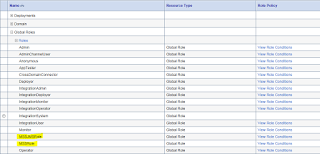
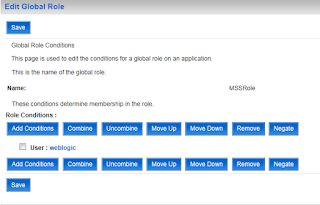


No comments:
Post a Comment